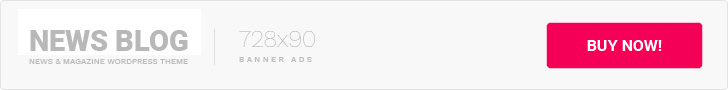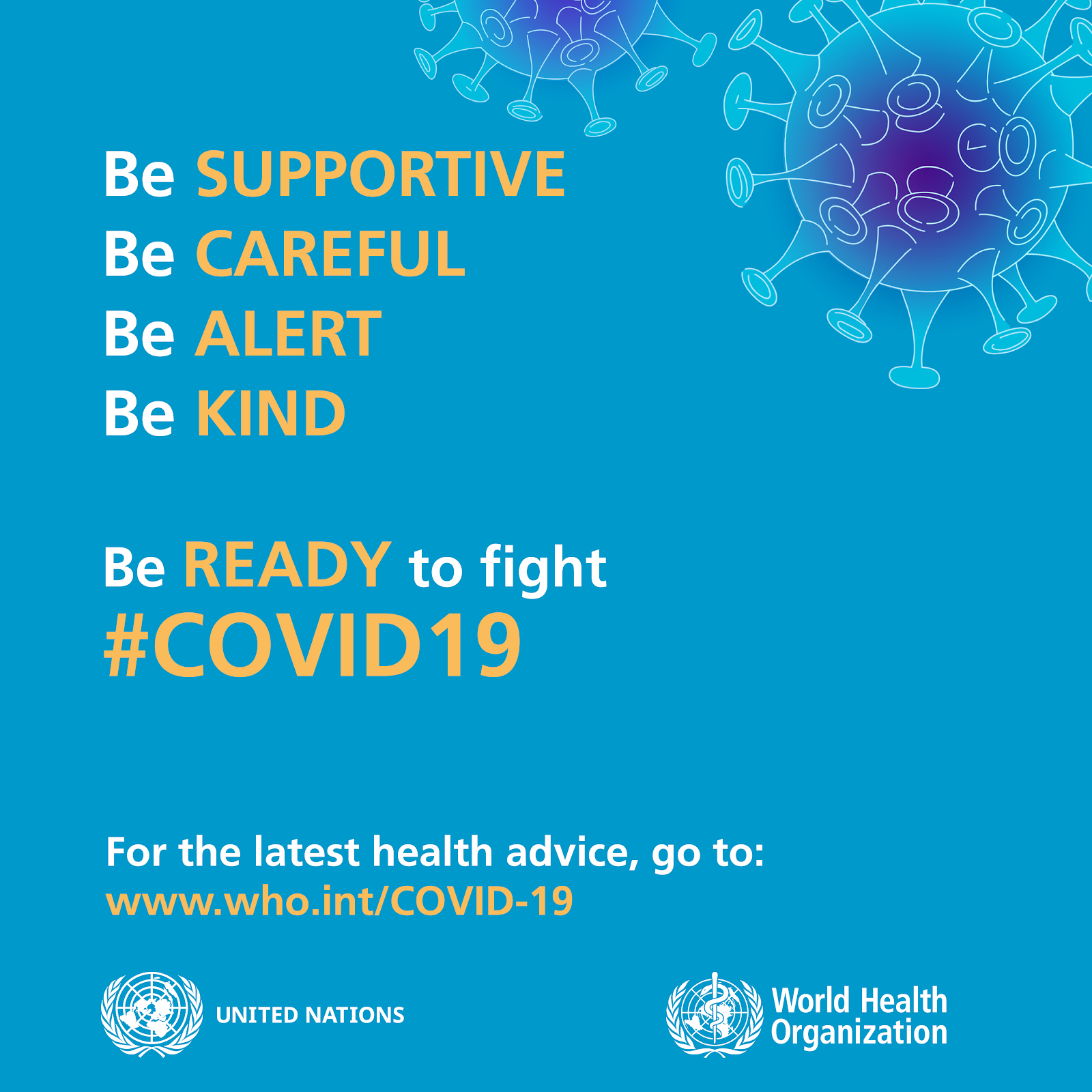
The novel SARS-CoVID-2 virus has been rapidly spreading globally, and many people from many different industries have been coming together to pool their resources and focus on a single problem: containing the outbreak. While scientists search for cures and governments work to contain it, how can developers pitch in?
Enter, [email protected].
Linode has begun dedicating a portion of its state-of-the-art GPU fleet to assist [email protected] with its invaluable effort to help study this virus.
What is Folding?
[email protected] is a distributed computing project aimed at simulating the chemistry and physical properties of all kinds of proteins, in order to discover the precise mechanisms involved in a phenomenon called ‘protein folding.’ To explain, proteins (such as those in the human body) are a basic element of nearly every aspect of life, from growth to sleep. They are built like long strings, and after they are assembled in the body, they literally fold up into a curly jumble, like jumbled up headphone cables.
We do not yet fully understand the specific mechanism under which proteins fold up because there are so many factors that influence how they are shaped and how they behave. Trying to parse every wrong answer makes for an especially difficult problem for human brains, but computers are pretty good at that.
[email protected] is aimed at taking enormous computational tasks and distributing small chunks to tens of thousands of volunteers and time donors all over the globe. With this technology, we are able to combine the unique powers of average users, chemists, and researchers to learn how proteins fold up (and why they don’t fold up), so that we can find ideal antibodies for infectious viruses and ideal drugs for people suffering from Cancer, Alzheimer’s Disease, or Parkinson’s Disease.
This project has been running since October 1, 2000, and has published hundreds of actionable papers on folding since then.
How You Can Help
[email protected]’s team announced in late February that they would be accepting requests from scientists to process Covid-19-related proteins in order to discover an effective treatment. This is an invaluable service, and Linode is proud to be offering a portion of its GPU fleet to the cause.
In addition to Linode’s contribution, I’ve been donating my own spare cycles on my personal machines to the [email protected] Coronavirus project as well.
In an effort to encourage everyone to join in on the protein-folding action, we have prepared a walkthrough to get your Linux machines set up through the command line, in minutes. [email protected] is easy to set up, and is intelligent enough to stay out of your way when you need your processor.
NOTE: Only run [email protected] if your machine is single-tenant or has a dedicated CPU core, as this application can degrade performance for virtual machine neighbors on shared machines.
Install on Debian-Based Systems
- Open Terminal, or access a functional shell
- Download the 64-bit client installation packages from the [email protected] website – if you require i386 / i686 versions, grab your appropriate version here.
- Install the FAHClient:
sudo dpkg -i --force-depends fahclient_7.4.4_amd64.deb
- The package will set up and guide you through a wizard. Set your username to a unique handle, add a team number, and set up a unique passkey if desired.
- If you don’t have a team set up, you can either create a team or you can just fold for Team Linode with team number 229129.
- The application will start running after a few minutes. If it does not, just type:
Install on Redhat / CentOS / Fedora Systems
- Open Terminal, or access a functional shell
- Download the 64-bit client installation packages from the [email protected] website – if you require i386 / i686 versions, grab your appropriate version here.
wget https://download.foldingathome.org/releases/public/release/fahclient/centos-5.3-64bit/v7.4/fahclient-7.4.4-1.x86_64.rpm
- Install the FAHClient:
sudo rpm -i --nodeps fahclient-7.4.4-1.x86_64.rpm
- The package will set up and guide you through a wizard. Set your username to a unique handle, add a team number, and set up a unique passkey if desired.
- If you don’t have a team set up, you can either create a team or you can just fold for Team Linode with team number 229129.
- The application will start running after a few minutes. If it does not, just type:
If you have any technical issues installing, check out Folding @ Home’s excellent FAQ page.
Please be sure to Do the Five, respect quarantine orders, and stay safe.