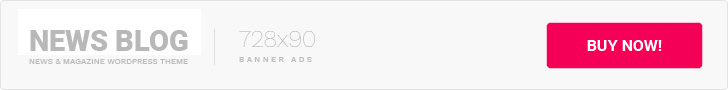While responsive display ads have existed for some time, Google recently updated this format to include a new layout and additional options for testing.
Responsive ads allow you to include multiple copy elements and images in a single ad, letting Google choose which ones to show with a live ad at any moment. In this article, we’ll cover recent updates, as well as some tips to get the most out of responsive display ads in your campaigns.
You can now add up to 5 headlines, 5 descriptions, 15 images, and 5 logos to responsive display ads. Google will test various combinations of these elements and show the better-performing combinations over time.
While the changes increase the possibilities for testing, this update also places more emphasis on Google’s machine learning and less emphasis on manually comparing data. To an extent, you will be able to compare the performance of individual assets in a report for each ad. With each piece of text or image in one column, another column will show performance as “Learning,” “Low,” “Good,” or “Best.”
Unfortunately, it doesn’t appear that you’ll be able to see actual metrics for each element. However, note that with almost infinite combinations of elements and varying ad formats, looking at each element alone doesn’t provide the full context as to how it appeared with other elements. For instance, Headline 1 likely will perform differently when combined with Image 1 vs. Image 2.

Google has also changed the appearance of responsive display ads, with a look meant to more naturally fit into a website placement. Previous formats sometimes resulted in chopped-off and/or clunky-looking text. The new format allows text to better fit into a defined portion of the graphic while adapting text, button, and background colors based on your imagery.

Note that clients with major concerns over brand appearance may want to be careful utilizing this ad format, as you can’t currently control Google’s choice of color and layout. You can still upload standard image ads in a variety of sizes when needing to adhere to strict brand guidelines.
We’ve noted a few reasons that display ads have been disapproved, based on either imagery or text.
These rules would apply either to standard image ads or responsive display ads. First, you must include some sort of logo to identify the business. Thankfully, responsive ads make this easy by allowing you to upload a logo as its own element.
Next, images can’t contain a “download” button. Since many deceptive ads have attempted using a “download” button to convince users to download software, Google has decided to avoid this terminology altogether.

Finally, you can’t include a cursor within the image, as this is seen as deceptive toward the user. For instance, an image might contain a visual of a text box with a cursor, making the user think they can click to enter text, while ultimately clicking will result in an ad click.
With so many recent changes to Google Ads, the options available for testing may seem overwhelming. However, you won’t know what ad formats work or don’t work for any individual account until you test. Since there are so many potential variations or responsive display ads, we’d recommend picking one element (headline, description, image, or logo) to test for each ad. Once you’ve found a winner for the headline, for instance, you can then keep that headline and begin testing images.
Have you tested responsive display ads? What are your thoughts on the new format? Let us know in the comments below!