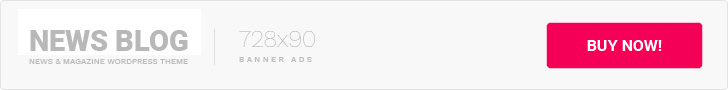We live in an imperfect world where things don’t always go according to plan. More often than not, Murphy’s Law is in effect, and everything that can happen does happen. Not only is this true for life in general, but it is valid for everything around us, including our data. It is this imperfection that is the reason we want to address why you not only need system backups but offsite backups specifically.
So why do you need offsite backups?
- Preserve Primary Storage Space
- Protection Against a Complete System Crash
- Assurance in the Event of Hard Drive Failure
- Recourse in the Event of Data Breach
We will explore what offsite backups are, how they work, and how they can help your business continuity flourish.
What are Offsite Backups?
Offsite backups are a means of securing data to a server or media in a different location than the primary server.
Local backups, stored on hard drives or media on the originating server, provide a sense of security in case a small issue occurs. If a single file becomes corrupted, backups stored on the server can be a quick way of retrieving those files and restoring them. Offsite backups provide a similar sense of security but on a much larger scale.
To understand the concept, think about your home computer.
Anything stored on your computer would be local to your machine. If something happened to your computer, that data is lost. An external drive solves for this, in theory, because a copy of your information exists in a location other than your desktop. While it is not genuinely offsite from your home, it illustrates the point of how crucial offsite backups are to keeping your data safe.
How Do Offsite Backups Work?
There are several ways to implement offsite backups. Typically, there is software used to sync data or take a snapshot of it for backup, also called a full backup. The data is then encrypted and often compressed before being transmitted to the designated secure location for storage.
There are also solutions that offer the ability to have your information incrementally backed up by saving only the changes to your file system. Providing this type of service allows for multiple restore points for recovery.
Most hosting providers, like Liquid Web, offer an easy way to manage backups as well as support and management, should you need a hand with accessing your data.


Why are Offsite Backups Necessary?
Preserve Primary Storage Space
Whether your infrastructure is at your place of business or with a hosting provider, primary space can be limited. The need to preserve space is essential, no matter how you plan to host your projects. Looking at both of these scenarios, we can identify how offsite backups can address this basic need.
Saving Physical Space When Hosting Onsite
For those hosting their infrastructure at their place of business, there is always the issue of space. There are sometimes limitations regarding how much physical hardware you can keep onsite. It is worthwhile to have your critical infrastructure onsite with backups stored in a separate, secure, and accessible facility.
Not only does this save physical space in your place of business, but you are also protected should something happen to the physical site or the hardware in it. If you are not able to set up infrastructure in another location due to budget or lack of space, a managed hosting provider would be the next best option for syncing your backup data to a server outside of your location.
While there is an added cost for having offsite backups, the piece of mind knowing you can restore in a crisis is worth it to your business.
Saving Disk Space When Hosting with a Provider
Preserving physical storage space is certainly a plus, but what if you are hosting everything with a managed provider already? Offsite backups can still save primary drive storage space. Leaving your primary storage for your operating system and critical files allows everything to run a bit smoother without having to dedicate some of that space for backups.
More than disaster recovery, this type of preservation is all about allowing your server to run optimally. Your backups can have their own designated space while your primary storage can keep what is necessary for your sites, applications, and the content that fuels them.”
Having your backups off of your primary drives is also a cost-saving for you. Instead of having to upgrade your array quickly, you can keep what is needed to operate, especially if that data does not change much.
Protection Against a Complete System Crash
One of the reasons that offsite backups are required would be to protect against a complete crash of your system. In a perfect world, your server would always be reachable and would never experience a failure of the operating system or web server and database software. In reality, these things do happen, and the proper safeguards can save you both time and money.
We covered this very topic in another article on Data Backup and Disaster Recovery. Offsite backups would be an integral part of your business continuity plan that helps your business avoid data loss. If your server were to crash, your disaster recovery plan stands ready for you to recover or restore your vital information and continue to function.
How can a system crash affect you as a consumer or business owner? You can ask motorists from the Missoula County Office of the Treasurer in the state of Montana. The office was unable to process requests for drivers on Monday, July 1, 2019, due to system issues. When they returned on Tuesday, they were greeted with long lines and even longer wait times.
Assurance in the Event of Hard Drive Failure
System crashes are not the only threat to data security. Hardware failure, more specifically hard drive failure, can also result in loss of data and costly downtime. Hard drives have a finite life span and do not last forever. While drives with internal moving parts can fail much faster than drives with flashable memory, there is still a definite number of reads and writes for those drives as well.
While data retrieval from a failed drive is a possibility, the time involved with doing so as well as cloning the information to a new hard drive is something to consider. Knowledgeable people are certainly up for the task and can get it done in a reasonable amount of time. Perhaps the most significant issue with this occurrence would be the amount of downtime involved.
We have researched and shown just how expensive downtime can be for a business. On average, large enterprises lose $26 billion in revenue every year from downtime alone, not including loss of employee productivity or the costs to fix the issues. Small to mid-sized businesses lose an average of $1 million per year. The loss of revenue far outways the cost of ensuring you have proper backups for disaster recovery.
Large companies with tons of data center space are not immune to downtime. Facebook, Instagram, and WhatsApp have experienced three separate outages just this year. Every second that users are not logged in and interacting with their platform causes severe losses in advertiser dollars.


Recourse in the Event of Data Breach
A data breach happens when an unauthorized party gains access to sensitive or private data. Data breaches have become commonplace in this day and age. It has almost become impossible to read or hear the news without there being a report of a data breach of some sort.
Whether it is malware, software vulnerabilities via out-of-date software or exploitable websites, or weak passwords, data security and backups have become increasingly imperative. Having offsite backups gives you the ability to start fresh with a clean, uninfected copy of your data to either restore or look for possible attack vectors to clean up on your current server. Again, this can save time and money by keeping downtime to a minimum.
No doubt, having an offsite solution in place would be advantageous for the Georgia Court System. Hackers knocked their entire system offline with the use of ransomware. In addition to losing access to networks, the hackers also held several state court systems hostage for ransom.
Offsite Backups With Liquid Web’s Acronis Cyber Backups
Liquid Web has the answer to security against these types of threats: Acronis Cyber Backups for Dedicated Servers. Acronis is the #1 hybrid cloud backup solution and the leader for cyber protection in backups today.
With two convenient and secure storage types, including in the Liquid Web Cloud or in the Acronis Backup Cloud, Acronis provides encrypted cloud backups with an easy-to-use self-service portal. It has several different methods of backing up data, including incremental, differential, and full backups, making it easy to customize your recovery plan to your unique business and needs.
All of this ensures that you can restore or reimage your server in case of a disaster. All backups store in a different data center from the server; a true offsite backup solution.
What are the Features of Acronis Cyber Backup?
Acronis is packed full of cutting edge features:
- Off-server backup storage
- Fully encrypted backups
- Ransomware and malware protection
- At least 2x faster recovery than other solutions
- Near zero impact on server resources
- Shortest backup window possible
You Need Offsite Backups
Offsite backups serve to protect us from the imperfections of the world around us. They help us in preserving our physical and technical storage space, give us protection against a complete system crash or hardware failure, and help us regain our data in the event of a breach.
No matter which of these you are solving for, the right offsite backup solution is worth your peace of mind.