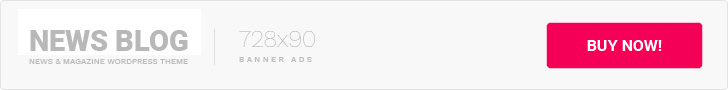One of the biggest benefits about the Google Display Network can also be one of the pain points: it’s massive.
According to Google, the GDN currently has over 2 million sites and reaches 90% of the people on the internet.
Bonkers.
While this gives advertisers really great reach across the web, it also means we have to spend quite a bit of time going through automatic placement reports to find sites to exclude to make sure we’re optimizing for performance and keeping our brands safe.
My goal is to break down my normal routine for reviewing placement reports to help you save time (and maybe a little sanity) while optimizing your account.
There are two major categories of analysis I do, so I’ve created a two-part series. As you can tell by the title, this first post focuses on Content Considerations while the second will discuss Performance Reviews. Here we go!
Introduction:
As we all know, the internet has some dark corners. Some darker than others. Either way, there are bound to be some websites we know, from the start, that we don’t want to have our ads shown on simply because of the content they contain.
Whether it’s too political, not in line with brand values, or simply a bad fit, we want to make sure our ads are showing next to content that, even if not 100% relevant, is brand safe.
Here are a few of the ways I add negative placements to my site preemptively before even turning the campaign live.
Content Categories:
Within the Google Display Network, websites are categorized based on the content they contain. Lucky for us, Google lets us use these categorizations as exclusions.Â
In Campaign Settings, you’ll see a list like that above. By checking the box, you’ll exclude your ads from those types of placements.
This is a great place to get started, but it’s not a complete solution.
News Sites:
Unfortunately, the news is nearly always bombarding us with negative stories these days. Whether it’s politics, social issues, or weather disasters, it seems like there’s less and less good news.
For that reason, many companies want to keep their ads off of news websites altogether.
In Google Ads, we can exclude Topics from campaigns that include anything news related.
Simply head into your ad group level targeting for the desired campaign, click Topics, then Exclusions. You can then choose how specific you want to get by excluding all in that category (as shown above) or if you want to focus only on certain subsets of that group (shown below).
In addition to this, I encourage you to take another approach and utilize a list that our friend Kirk Williams put together.Â
Kirk’s list has over 2,800 news organization sites that were manually compiled to keep a client away from COVID messaging. This is a great way to be double secure in your exclusions of news sites and maybe catch some that Google didn’t categorize properly in the first place.  Â
Kids YouTube Channels:
Young children are spending increasingly more time on the internet than previous generations and rightfully so. It’s an important part of the world economy and information system, but there are also lots of content outlets specifically designed for kids.
YouTube is no exception. There are thousands of channels designed for kids with all sorts of content available.
Lucky for us, Clix’s own Joe Martinez has compiled a list of over 1,400 kids channels you can exclude from your campaigns right away.  Â
Domain Suffixes/Key Phrases:
Up until now, we’ve been adding proactive exclusions, but once our campaigns are live there are bound to be some additional sites you don’t want to show up on based on their content alone.
For domains, this might differ depending on your target audience, but for most accounts I run, we’re advertising a US company to US and CA audiences and I want those users to be in at least a partial buying/shopping/researching frame of mind.
I’ve found there to be two main groups that I always end up excluding: domains and key phrases in URLs.
Basically, I use the filter function in Excel and filter for domain URLs that contain the phrases above, then add all of those sites to a placement exclusion list.
Page Titles:
The last content filter I use is most successful after campaigns have been running a bit and, quite frankly, I wish I would have known about it a long time ago. It would have saved my eyes some unnecessary trauma.
The content filters I have above are based on years of running through placement reports in one window, using another tab to open questionable websites to view their content, then making a judgement call whether my ads should run there.
Needless to say, there are A LOT of terrible websites on the internet.
This little trick in Google Docs is wonderful for helping you get an idea of what a website is about without necessarily having to visit it.
Copy/paste your list of URLs from your placement report into Google Docs. Then, in the column next to the URL, type in this formula:
=importxml(CELL, “â€//title/text()â€)
Where “CELL†is in this formula, add the actual cell you want to show the info for; in this case, your domain URL.
That new column will start loading and then viola! All the meta titles from those pages will show up so you can see what a website is all about in their own words.
As you can see here, there are some instances where it doesn’t work or there still isn’t enough info to go on, but there are now quite a few sites I don’t have to visit and can make a call on whether to exclude them or not right from this report.
Conclusion:
Although the GDN is vast, there are still ways we can influence where our ads show up. Hopefully these content exclusions will get you started down that path and help keep your brands safe from showing up next to less than savory content.
As I mentioned, this is only part one in a two-part series. Next up will be performance filters for these same auto-placement reports.
What strategies do you recommend for reviewing autoplacement reports? We’d love to hear your suggestions in the comments below!