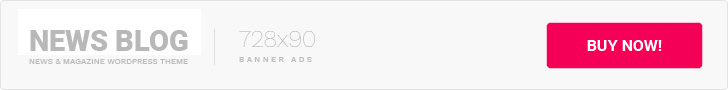Getting ready for another server migration and unsure of what steps you need to take?
Server migrations may need to happen for a number of reasons.
Sometimes, a user decides to change hosting providers; what worked well in the past is no longer adequate for the future.
Other times, a user needs to move to a larger or smaller server, and takes the opportunity to choose different infrastructure entirely. In fact, if your website or application is changing or growing over the months and years, then it is nearly inevitable that at some point you’ll need to change servers.
Despite the fact that server migrations are quite common, even the most experienced IT professionals experience nervousness when it’s time to actually make a move. With so many moving parts and required precision, it is very easy – and very common – for migrations to be approached with at least a little anxiety.
The following five key pillars will put you well on your way to a successful server migration.
Key Pillars of a Successful Server Migration
As we mentioned, a complete and successful migration is made up of a number of steps that can be performed sequentially. Those steps tend to fall into one of five primary categories that make up the overarching process of a migration.
Understanding how these broader steps fit together, and what is included in each, is critical to developing your exact migration strategy in the future.


1. Preparing Your New Server
In the simplest terms, think of a server migration as moving from one home to another. If you want to bring all of your possessions with you, then your new home needs to have enough space for all of your furniture, right? And, if you are used to having, say, a double sink vanity in your bathroom, you may want the same features in your new home.
Migrating to a new server is much the same. All of the data associated with your website and applications needs to fit properly and in the right place on your new server. As a result, it is critical that your new server be properly sized and prepared for any incoming data and digital assets. Additionally, make sure that services and packages that your sites depend on are installed and available in the new environment.
TIP: Build in approximately 20% extra storage space when migrating. During the migration, you’ll need a little extra room to unpack and install the data that’s being migrated, and you will want some room to grow as well.
2. Data Fidelity
The process of making sure all data is accounted for before the migration, and properly installed after, is of critical importance. Losing even a tiny fraction of your data in transition, such as one CSS file or one connection string, can impact the performance of your entire site or application.
We recommend spending some time prior to the migration taking note of what parts of your site are critical, and what parts interact with or engage with other services.
For example, plugins and themes that affect multiple pages should be checked both before and after migration to ensure identical functionality.
Make an external backup of your entire website before migration. That way, you can rest easy knowing that you have a copy safely stored in the event of a problem.
3. Data Transfer
Once you have prepared your new server and properly secured all data to be ready for the migration, it’s time to finally make the copy.
Data transfer is typically the most time-consuming part of migration. The bandwidth available between your old server and the new server (or between your old hosting provider and your new hosting provider) essentially serves as the conduit for the migration. The more bandwidth you have, the faster the data can be migrated.
TIP: Let anyone with access to the site know when the migration is going to happen and how long it is expected to take. Putting a “freeze” on any websites or applications will better ensure that no new content or data is lost during the migration.
4. Testing (QA/QC)
Once you’ve actually migrated the data to your new infrastructure, it’s time for testing.
And as tempted as you might be to give your website a quick once-over then call it “done,” we recommend a more detailed examination. Checking for full functionality and complete data transfer may be time consuming and cumbersome, but that is time well spent to prevent discovering an issue at a much later date.
The best way to handle testing, quality control, and quality assurance is to document HOW you will perform testing post-migration.
TIP: Reference your previous site and server during the testing process to see if anything looks off or incomplete. So long as the prior server was functional, it can provide a good road map for what your website should look like in its early life on the new server. Sometimes, existing site issues can be uncovered during migrations!
5. Changing DNS and “Going Live”
Now that you’ve migrated all of your data, applications, and websites to your new server and performed sufficient testing, it’s time to switch your DNS so traffic goes from the old server to the new infrastructure.
Switching DNS is actually a relatively simple process in most cases. We suggest your DNS switch take place during a time of low traffic and low usage. The middle of the night or the weekend can be the best time for the change.
changing the DNS. In the event of an issue with the change, your DNS provider will already be advised that a migration is in progress, and be more able to jump in and help.
Keep the Old Server Active as Short-Term Protection
Curious what to do with your previous server now that it is not in use? Our recommendation is to leave the old server active for at least a week or two as a point of reference and fallback option in the event an unknown problem rears its head.
Leaving your old server running for a transition period offers excellent protection against the most unforeseen issues.
A Better Understanding of Successful Server Migration Steps
Server migrations are simple to understand and yet often complex to execute.
Believe it or not, that’s a great thing!
The overarching concepts that make up a successful migration mean anyone can do them, and the details of each step, while often numerous, are not necessarily difficult. That said, one of the best things you can do to ensure a successful and complete server migration is to engage experts that know the path and can guide you on the journey.
Here at Liquid Web, our Most Helpful Humans in Hosting™ perform thousands of migrations every year, and understand what roadblocks to avoid and pitfalls to navigate.
If you are considering migrating to a new server, get in touch now. We would be happy to discuss with you what goes into a successful server migration, and help architect the right infrastructure for your needs.
Migrating to a new server is a big decision, and a process best undertaken with a trusted partner by your side.