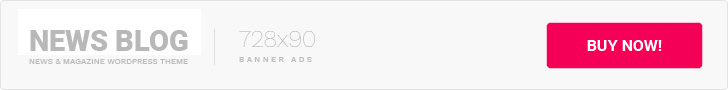Google Display campaigns have historically worked best as a branding tool, helping you to reach a wider audience and build awareness about your product or service. But Google has been working in recent years to roll out new targeting options to help advertisers better narrow down their audience and drive conversions, as well as providing more bidding flexibility. Some of these updates have been welcome additions, and the option to Pay for Conversions is one of them.Â
What is a Pay for Conversion Campaign?
Well, it’s just how it sounds, even though it kind of sounds too good to be true! With a Pay for Conversion Display campaign, you only pay when someone converts. On top of that, you set a Target CPA goal and Google says you’ll never pay above that amount for a lead.Â
Should you test it?
The short answer? Yes! This campaign has great potential to drive lots of traffic to your site without paying a dime.
In these uncertain times with the COVID pandemic, your business may be struggling. A campaign like this can work well to help get your name out there to either your core target audience or you can set it up to have an even broader reach. If you can afford to pay your target CPA amount, then there really is no downside to testing out this campaign type.Â
Requirements, Limitations & Cautions
There are some important requirements and things to note about these campaigns.Â
Requirements
First, your account has to have more than 100 conversions in the past 30 days to be eligible. If you don’t, you won’t be able to choose the pay for conversions option in your campaign setup. Additionally, 90% of those conversions need to happen less than 7 days after someone clicks your ad. If it takes your audience a long time to convert then you also will not be eligible to use Pay for Conversions.Â
Google also notes that sometimes your account may be ineligible for undisclosed reasons. We haven’t seen this error message in any of our accounts yet but apparently it is a possibility worth noting.
Limitations
If you use offline conversions or conversions from Google Ads Conversion Import, note that Pay for Conversion campaigns don’t optimize for these.Â
Additionally, shared budgets cannot be used with these campaigns.Â
Cautions
Since this campaign type leverages Smart Bidding there is a chance you could go over your daily budget quite a bit. Here’s the rundown on budget from Google:
Pay for conversions uses more flexible budgeting rules because the number of conversions in a given day varies more than the number of clicks. As a result, if you pay for conversions your daily spend may exceed your average daily budget by more than 2 times. This gives Smart Bidding room to optimize better across your campaigns.
The initial monthly budget of a pay for conversions campaign is based on the average daily budget that the campaign starts the month with multiplied by 30.4. If the average daily budget is changed during the month, this monthly budget no longer applies and will be replaced with a new budget based on the remaining days in the month.
Campaign Setup
You can choose to pay for conversions with either a Smart Display campaign or a regular Display campaign. Within the campaign creation process, if your account is eligible to pay for conversions you’ll see the option in the Bidding section:Â
As is always the case with tCPA bidding, Google will provide a recommended target value for you to set as well. From there, the setup is the same as any other GDN campaign.Â
Our Results
While we have appreciated the essentially free advertising we’ve been able to get from these campaigns, the trend we’ve seen so far across our accounts is that conversions are almost non-existent, even with more focused audience targeting.
We’ve tested Pay for Conversion with both regular and Smart Display campaigns. We’ve tested it with a more run-of-network style campaign and campaigns with more focused targeting (in-market, similar audiences, custom intent, etc) and we have only had one campaign generate one conversion in one account.Â
The general performance trends we’ve noticed are that as the campaigns run and conversions aren’t generated, traffic volume does start to decrease. We’ve also seen that in accounts where conversion volume has declined below the 100 threshold, our traffic volume declines in our PFC campaigns.Â
Ultimately, we haven’t seen these campaigns generate many conversions and the algorithm seems to have a long way to go in learning how to optimize for conversions for the GDN. However, over time this could become a very powerful, more controlled GDN strategy to gain conversions at a reasonable price. For now, advertisers can enjoy the mostly free branding these campaigns provide. Â
Have you tried a Pay for Conversion GDN campaign? What results have you seen? Let us know in the comments!
Â