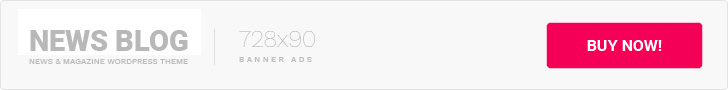With working from home on the rise due to the increase in Coronavirus disease (or COVID-19), many people are now having to deal with what can be a difficult transition when moving to working in a remote setting.
Having some real-world practical tips on how to stay safe, be productive, and maintain your focus while working from home is worth taking the time to go through.
Self Care
The transition to working from home can be a cumbersome transition for some. Being able to recognize issues, identify solutions, and modify your behaviors to adapt to this new paradigm is key to managing your day.
1. Adapt
Allow yourself time to adapt to this change. Working from home brings with it multiple challenges that need to be addressed.
Be aware that a change like this can take a toll on your emotional well-being. A shift in environment like this can provoke feelings of discouragement, loneliness, distraction, pessimism, isolation, or even frustration. Experiencing emotions like these can be normal and must be dealt with in a positive and proactive manner.
Recognizing these issues before they arise and working to establish a positive work-life balance for yourself is key.
2. Take Breaks
Make sure you are taking regular breaks.
Allowing yourself time away over the course of the day to step away from your computer and rest will let you come back with fresh eyes and feeling more rested. Permitting yourself time away and taking a mindful break will do wonders for your psyche.
Additionally, many have found that using the Pomodoro technique works well for relieving the stress.
3. Keep a Structure
Set up and maintain a structure that works well for you. Prepare a stable, quiet, and relaxing working environment where you can concentrate and focus on your work without distraction.
4. Daily Routine
Try to maintain your normal morning schedule. Wake up at the same time you usually do and continue your basic routine. Activities such as showering, getting dressed, and brewing coffee will alert your mind that it is time to get to work. Sustaining your regular habits helps to keep you focused on what is essential.
5. Focus
Staying focused on a specific task is something that takes work. Not everyone works in the same way, so take that well-meaning advice with a grain of salt. Use what works for you and shed the rest.
Use the tools and workflows that operate best for you. Play to your strengths, and you can maximize your efforts with less exertion.
6. Socialize
Do not stop being friendly with your coworkers or others related to your work. Socializing can help supplement your work with new information and increase your productivity, while providing a much-needed morale boost for all.
7. Reminder Apps
There are many useful applications like Calm or Headspace which remind you to take a mindful break. Keep focused and lessen stress by taking regular breaks, which will allow you to be able to become more productive.


Task and Time Management
Being able to effectively manage work efficiently will keep you productive and your day moving forward. Time management is essential. Learning how to structure your day in advance will allow you to maintain the normal organized schedule you are used to.
8. Prioritize and Set Goals
Being able to track how and what we want to accomplish allows us to achieve all of our goals and assignments. Do not initially over-burden yourself with 50 things you want to accomplish in a day. Start small and add in more tasks to complete if you find you have time left over. Use that knowledge to increase the next day’s goals by a small amount until you reach an ideal work balance.
If you find yourself over burdened, either attempt to hand off less important work, or reassess those tasks with your supervisor to see if they can be distributed elsewhere.
Do not be afraid to express yourself honestly. Outline your daily tasks and projects and allow your supervisor to prioritize your goals, as he/she may have more information and can judge better where your true priorities lie.
9. Deadlines
Set small defined goals that you can easily reach within an allotted amount of time. Plan out your tasks in advance and then allocate x amount of time to each. These deadlines will help to break up your time into digestible and motivating chunks of time.
10. Gamification
If you find a project enjoyable, and you can fully engage in it, time can fly. With this in mind, try to evaluate what you have enjoyed about previous projects, and use that same enthusiasm and energy to complete current tasks. Use the new knowledge to gamify, or create a system of rewards, and achieve small wins which can ease those hum-drum duties.
11. Task Management Software
For task management, there are multiple free and open-source project management options you can choose from. These include Asana, Trello, MyCollab, Taiga, Phabricator, Gitlab Basecamp (Personal), and Kanboard.
Remember, these are tools and should be treated as such. This means that you do NOT want to let creating and managing the process overshadow the task itself. If you invest too much time in creating a task than in actually completing the task, that software is not for you and does not deserve your precious time or attention.
12. Minimize Distractions
First, shut off the TV, turn off your phone, and use headphones or earbuds to suppress distracting sounds.
Additionally, try to limit internet browsing to only those sites related to your tasks. Also, try to limit social media interactions during work hours as these distractions can sap your time and energy.
Use your breaks to frequent your favorite sites, but set a hard time and stick with it.
Lastly, suppress the urge to respond or answer every chat or message which is not related to your work duties.
13. Scheduling With Others
Set work hours that work best for you. This might depend on if you need to be around when the rest of your remote team is online, or if you should be able to help customers at specific times.
Get into a regular schedule that works best for your company, and you will help you be able to stay focused and productive. You may need a slight change of head space that you get into daily, since you are not going to be physically going into a building or office to work. These cues help your mind to prepare for the work day.


Ergonomics
14. Workstation
In order to limit additional distractions, make sure your workstation is laid out in a manner that optimizes productivity and encourages proper posture. This includes your desk, chair, monitor and stand, and could potentially include a keyboard stand, foot rest, and more.
Having the proper posture will limit injuries over time and increase productivity.
15. Seating
This is one of the most important areas in regards to workflow. Find and use the most comfortable chair and sitting position you can. This includes one which provides support for arms, wrists, lower and upper back support, neck and head support (if available) and a firm seat cushion.


Collaboration
16. Slack
Being able to contact your organization’s teams without having to rely upon email is essential in today’s fast-paced workforce. Using Slack or Teams will reduce the number of emails received and empower your team to work faster.
Slack can be accessed directly from a web browser, or via apps compatible with Mac, Windows, Linux, iOS, and Android.
17. Video Chat
Having regular chat sessions with your team is invaluable to morale and productivity. Try using Google Hangouts, Zoom, or other video conferencing software and applications to stay in touch regularly.
Zoom and Google Hangout both have desktop applications and applications for your iOS and Android devices. Zoom on mobile has more precise controls so that you can mute your mic or be able to quickly turn off the camera of your mobile device, if you are running into bandwidth issues while on your mobile networks data access.