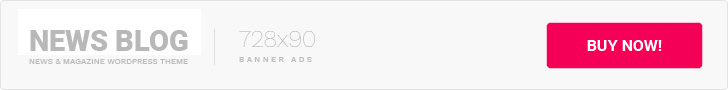From freelancers to large businesses, everybody needs a reliable communication backbone that keeps information flowing and tasks advancing. There are a lot of popular tools, but some of us want to roll with something different, frustrated by the popular SaaS collaboration tools charging high prices per seat or lacking must-have features or flexibility.
Here are four alternative ways to approach the foundational elements of project management and collaboration, helping you or your company accomplish important daily tasks such as securely sharing files, using video conferencing software, and collaborating in chat rooms.
- Manage Projects Safely
Online project management suites aren’t just a nice-to-have; they’re mission-critical for teams working together on complex projects. With applications such as Redmine or OpenProject on a Standard Linode, you can build and maintain a fully-featured project management platform with a modern interface. You maintain the keys. This way, your essential research or trade secrets are safe. You also can easily upgrade your instance’s storage capacity with Block Storage.
What you’ll need:
- For OpenProject: 1GB or higher Standard Linode running Debian 9 or newer, or Ubuntu 18.04 or newer
- For Redmine: Distros get covered in this HowTo Wiki
- A Linux user with sudo privileges
- A Block Storage Volume (optional for expanding upload storage)
Docs to get started:
- Deploy Nextcloud Talk for Secure Video Chat
Nextcloud is one of the most popular cloud productivity platforms, favored for its modern interface and easy-to-use file transfer system. With Nextcloud Talk, an official plugin written for the platform, you can video chat with your colleagues, teams, or even family members without sacrificing security or privacy.
When paired with Dedicated CPU Instances, you can welcome a big crowd. And if you find yourself in need of an Outlook or Google Suite-styled experience, NextCloud also offers its own calendar and meeting scheduler.
What you’ll need:
- A 2GB or higher Dedicated CPU Linode running Debian 9 or newer, CentOS 7 or newer, or Ubuntu 18.04 or newer
- A Linux user with sudo privileges
Docs to get started:
- Create Your Own Storage Cloud with Object Storage
Many organizations generate a large number of spreadsheets, invoices, documents, and other artifacts, and they need a central place to store them. Or, you may have a complex project with multiple constituent parts and several collaborators, where each person has to spend time passing files back and forth (probably with a growing amount of files with ‘copy’ appended to the end of the filename). In either case, you will likely have to walk a tightrope between file size limits and transfer allotments.
Try simplifying file juggling and version haggling using Object Storage and an S3-compatible file system plugin for your workstation. Your Object Storage buckets will appear in your operating system as if they were a normal network or USB hard disk. You’ll be able to take full advantage of unique software features like auto-saving, crash recovery, scratch disks, buffers, rich versioning, and more.
What you’ll need:
Docs to get started:
- Make Your Own VPN
When you’re working in large teams, secure, encrypted, and reliable communication between computers can be instrumental. Whether it’s to secure important software behind a firewall or to help encrypt traffic on multi-user or public internet connections, a VPN like WireGuard is a great way to connect.
What you’ll need:
Docs to get started:
Remote collaboration has never been more critical. I hope these tools spark some ideas and get you on your way to better collaboration and project management. Of course, I’d love to hear what your favorite cloud collaboration tools are and how they impact your work.