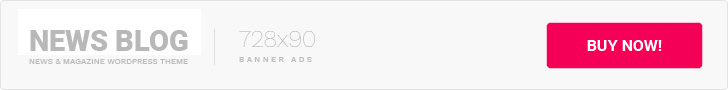If you’ve considered starting an ecommerce store, now’s a great time to do it.
This guide will walk you through seven steps to get started quickly. If you complete a step a day, you’ll be done by next week!
Adding your own branded storefront to your business not only gives you another channel to connect with your customers, 24/7, but has the potential to unlock new revenue streams you may not be tapped into. SEO can help you drive high-ROI traffic, and you can use new channels like email or retargeting ads to reach your customers even when your physical store isn’t open. Plus, businesses that adopt omnichannel strategies achieve 91% year-over-year customer retention rates. In any economic climate, reaching customers through multiple channels is a great idea.
Once you get your store up and running, you can always go back and optimize with design edits, additional products, and more—but for now we’ll focus on the most important steps to start selling online quickly.
1. Choose your ecommerce platform.
If you’re new to ecommerce, this probably isn’t a choice you’ve given much thought.
First off, if you’re looking to move quickly, you’ll want to consider a SaaS platform. SaaS platforms like BigCommerce are known for being extremely easy to use, and include features like pre-designed themes—which means you’ll be able to get your store launched without developer help.
If you’re currently selling in a physical store, the next thing you’ll want to ensure is that your platform of choice integrates with your POS. This means you’ll be able to easily view shopper behavior on both channels, and have clear insights into things like customer sales by channel and inventory levels.
While you evaluate ecommerce platforms, you’ll want to make sure you have a few key features checked off: things like strong security, site speed, and built-in features with no added fees.
Here are a few questions to ask a potential platform:
- Is there a cap on the amount of products that I can add to my site?
- Will site speed be affected as my traffic increases?
- Does the platform make it easy to expand to other channels like Amazon, Facebook, and Instagram?
- Does this platform offer 24/7 support?
2. Choose a domain name.
If you’re already running a brick-and-mortar business, your existing brand will probably inform your choice of domain name. A few key things to consider here:
- Be unique, but also make it clear what you’re selling.
- Add a keyword to improve your search engine rankings, as this will help more people find you.
- Avoid using brand names or registered trademarks.
- Choose .com if you’re in the U.S. or the country code where your business is located and where your primary customers will be.
3. Choose and customize your template.
Getting started with a SaaS platform with pre-built templates will make your transition to ecommerce that much easier. When selecting from templates that come with your platform of choice, there are a few things to consider.
How do your customers shop?
Your ecommerce store is more than just a pretty page—it needs to be easily navigable to help your customers find exactly what they’re looking for. Before you dive into setting up a template, make sure it will easily accommodate everything you sell. If you’re used to selling in-person, you may not have thought through how you would categorize your products in your ecommerce store. You may want to use prime real estate on the homepage to display large imagery of some of your top selling products or categories, and use your top navigation to break your products out into clear categories.
What features will you need?
Do you need to display photos in a gallery? Will you want videos? Will you want to offer B2B functionality like an account area, and the ability to display custom prices based on user profile? Make sure your chosen theme checks the boxes of all the functionality your store requires before you start building.
4. Sync your products with your POS.
This is where selecting a platform that integrates with your point of sale will be hugely beneficial. If you’re using BigCommerce and Springboard Retail, you’ll save yourself tons of time by bringing your products over with our integration. The bi-lateral sync also means that orders, sales data, and customer information will sync, so you can get a holistic view of your business and customer shopping habits, no matter where or how they shop.
Integrated point of sale and ecommerce platforms are essential to the health of your omnichannel business.
5. Fulfilling your new ecommerce orders.
If you’re primarily selling via brick and mortar, you may not have had to handle shipping and fulfillment in the past. Here are a few guidelines to how you might want to choose to fulfill orders.
Take on the packaging and shipping yourself.
Depending on the volume of shipments you anticipate, you can do the packaging and shipping in-house. If you go this route, you will need to purchase the necessary packaging materials. You can also see if you can negotiate with carriers to get cheaper rates, depending on your expected volume.
Leverage a third-party service.
If you don’t have the resources to manage shipping and fulfillment in-house, another option is to use a third-party service to handle it. The third party would manage the warehouse while packing and shipping online orders directly to your customers, on your behalf. There would be additional cost associated with going this route, but it may save you valuable time you can spend on other areas of your business.
Order online, pick up in store.
Just like many restaurants have remained open for carryout service, you can also offer your customers the option to pick up their online orders curbside. This is a great way to make up for lost foot traffic.
6. Choose and set up payment options.
In addition to actually fulfilling your customers’ orders, you need to set up payment gateways to process their payments. Especially in a time where flexibility and convenience is king, be sure to offer various payment methods (ie., credit card, digital wallets).
BigCommerce integrates with dozens of payment gateways, with no added transaction fees for using the provider of your choice.
7. Test and launch your online store.
You’re almost ready to launch!
Much like you would proofread your term paper before handing it in, do one final check to ensure all of your store’s functionality is working as planned. A few things you’ll want to double check:
- Test the buying journey from your homepage, into various categories, and into individual products. Do all of your buttons work as planned? Do your photos display correctly? Is it easy to navigate from your homepage through to adding a product to the cart?
- Test each payment option you’ve configured to ensure you are able to complete a purchase through every available method.
- Since you’ve probably built your store on desktop, do one last check on a mobile device to ensure both work properly. All BigCommerce themes are mobile-optimized—but it’s always good to double check.
Getting started selling online doesn’t have to be a huge hurdle. With easy-to-learn SaaS platforms and Springboard Retail’s integration with BigCommerce, your journey to ecommerce can be completed in just a few days, or even hours. Another great thing about a SaaS platform is that it’s endlessly customizable beyond your initial set up. Once you get started, you can continue to go back and iterate to further optimize your store.
If you need an additional incentive to help you get going, you can take your first three months free on any BigCommerce plan here.
How to Keep Retail Operations on Track
If you have had to temporarily shut your doors, there is no shortage of things you can be doing to optimize your business operations and come out even better prepared on the other side of this tunnel.