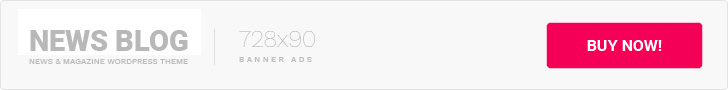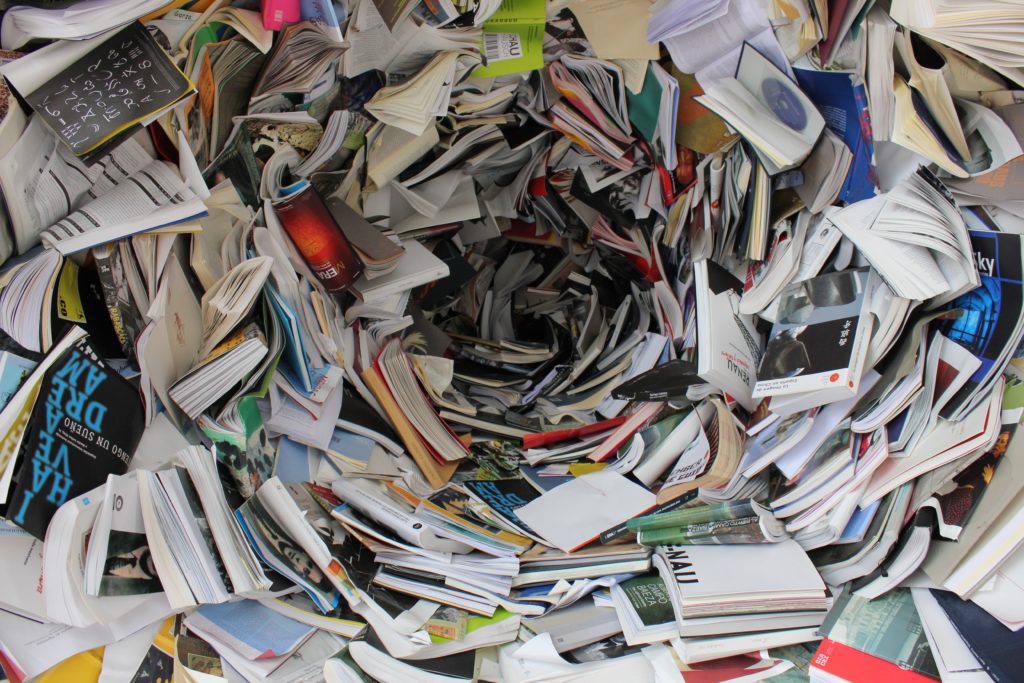
We’ve all felt the pain of doing placement reviews. There are often so many placements where our ads show even though they don’t make sense based on our targeting selections.
Especially if you’ve had Display or YouTube campaigns running for some time, it might be worth doing an audit of your settings to make sure you have excluded everything as appropriate for your business. If changes have been made since you set-up your campaigns, some defaulted settings may not help your campaigns. I’m going to walk you through some ideas to help make sure you’re excluding everything you should.
Double-Check Your Campaign Settings
Content Exclusions
In your campaign settings, review your exclusions. Depending on your products or services, you may especially want to exclude every category in the middle column. You can also narrow down more based on the maturity level Google assigns for the placement/channel (note a perfect system but helpful).
Add Exclusions
Topics Exclusions
You can exclude topics at the ad group or campaign level, which can really help refine where you don’t want your ads to show. To exclude a Topic, go to Topics, then Exclusions in the left navigation bar. Below is an example of where you can find a topic like “Politics” (shown below) to exclude if you want a little extra assurance that your ads won’t show on anything politically oriented. Another one to consider is “Games.” Keep sorting through the topics and you’ll potentially find others that you might want to exclude. For example, you might have Shopping as a targeted Topic, but want to exclude Pets to make sure your ads don’t show on any pet store type placements. Doing these can greatly cut down on the number of placements you review.
Keyword Exclusions
You can also add keyword exclusions at the campaign level. Use lists or negatives that you may already have built from your search campaigns so that you don’t have to start from scratch.
Placement Exclusions
And now, we get to the good stuff. This the crux of what can take so much time for our Display or YouTube campaigns. You can stare at thousands of placements and not know how to combat them all. Here are some ideas to help you.
- Start with some performance exclusions. This can include high CPAs, high impressions and zero clicks, high clicks/CTRs with no conversions, abnormally high CTRs, etc.
- Export all of the placements. Do a find or filter (whichever works better for you) for all placements to find all examples of something you might want to exclude. Once you find all that you are looking for, you can do a bulk exclusion in the interface or in Editor. Here are a few ideas:
- Foreign websites that you know you wouldn’t want such as .nl, .de, .es, .ro, etc.
- Foreign characters. This is one placement I found recently: 寶寶巴士 – 兒歌童謠 – 卡通動畫 Since I only want English language sites/channels, I can so the same search, but with each of these characters and then do a bulk exclusion.
- Particular words or phrases. These could be based on your negatives or from general observations. Examples: apps, games, kids, cats (if your product is only for dogs but you’re targeting pet interests for example)
- Copy/paste placement exclusions you’ve already excluded from another client or campaign. If you know you are only excluding spammy, foreign or otherwise unwanted sites, make sure you leverage those findings across accounts or campaigns.
- Use others’ research. Some people have taken a lot of time to compile loads of placements ready for you to copy and paste. Here are some amazing resources for you:
How else do you manage your placements? Comment below to share!
Here are some other really helpful posts to help you keep a sharp eye on your Display or YouTube campaigns: