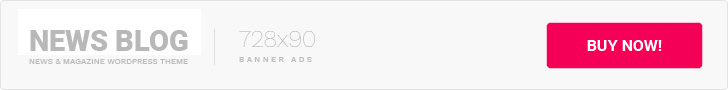At Native Ads, we work hard to make your campaign successful right out of the gate. However, sometimes a little more work is needed to make a campaign profitable, and that’s where widget blocking can really help.
Widget blocking stops specific widgets from delivering traffic to your campaigns. To setup widget blocking:
- Edit Your Campaign
- Go To Step 4 (Campaign Optimization)
- Choose Set-Up Blacklist Or Whitelist
- Select Setup Blacklist
- Upload A TXT or CSV containing the widget IDs to be blocked (You can get these widget ID’s from your analytics software. They are passed by default in UTM_Medium)
Why Should I Block Widgets?
Widget blocking is essential to hitting a CPA goal. Over time you will learn which widgets generate enough conversions to reach your CPA goals, and which ones don’t. If you don’t block the widgets that are not converting, they can pull down the results from the ones that do. This can make it look like your campaign is unprofitable even though it’s actually profitable on most sources.
Widget Blocking Is Now More Powerful Than Ever
You can now block entire groups of publishers in our widget blocking system. If a group of publishers is not performing for your offer, simply block that entire group in one shot.
Example Of A Native Ads Widget: A_123456
Before, you could only block individual widgets by blocking A_123456.
Now, if you don’t want traffic from the entire A source you can simply enter “A”. This will block that entire group of publishers from sending you traffic.
Some publisher sources also have subgroups. These are groups of websites that are similar in some way.
Example Of Publisher With Subgroups: B_123456_234567
If you see these widgets in your reports you can block the entire group by blocking B_123456. This will result in a block for any websites that are an extension of B_123456.
Featured Image Source: DepositPhotos © Olivier26