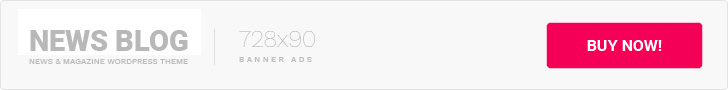AdWords has been rolling out more and more audience targeting features, and made Life Events targeting available to all advertisers last month. Having all of these options is great, but your head might be spinning when trying to determine the right strategy — custom intent audiences, or life events, or in-market audiences, and the list goes on. Targeting a qualified audience is crucial to a successful marketing strategy and based on your business offerings and goals Life Events targeting could be a good solution for you.
As technology and consumer behavior continue to evolve, marketing strategies must evolve too. More recently, there has been a heavy shift toward targeting based on audiences of actual people rather than keywords or page content. Life Events offers another way for advertisers to leverage an audience targeting approach.
There are currently three life events you can target: college graduation, marriage, and moving. (There are also several other life events in Beta, so even more options should be available down the road!).
Within each of the three targeting options, you’re able to drill down further to distinguish if the life event will happen soon or happened recently:
Currently, life events targeting is only available for YouTube and Gmail campaigns.
As with all new campaigns you’re considering testing, there are several factors to consider:
Do these life events make sense for your business’s product or service?
While this seems like the logical first question, I’d encourage you to think a little outside the box here.
For instance, when considering an audience that’s getting married soon, you might not be a florist or caterer, but you might own a nail salon and lots of brides love to get their nails done before the big day! Many brides love to bring their moms and bridal parties with them too. You could consider targeting this life event and layering with the Spas & Beauty Services In-market audience, along with the Female demographic and then promote a special discount or offer for brides or bridal parties in your ad copy.
Do you have budget for a Display campaign?
Currently, life events targeting is only available for YouTube and Gmail campaigns, so if you don’t have budget available for a Display effort then this probably isn’t the right option for you.
What kind of reach are you hoping to get from a Display campaign strategy?
According to Google, Life Event audience reach will likely be smaller than Affinity, but larger than In-Market audiences: “Like other important milestones, life events are infrequent, and as a result may reach smaller audiences compared to affinities. However, since life events may correspond with many related purchasing decisions, they’re often larger than in-market categories which correspond with a single purchasing decision.
For example, someone who’s about to move will likely buy new furniture, moving services, mortgages, and other moving related items during the months of their move. ” So, if you want a broader reach, then you might consider the Affinity or Custom Affinity approach; if you want a narrower reach then you might consider Life Events or In-Market, or the two combined.
What’s the goal of your Display campaign?
If your goal is broad reach and/or Brand awareness then the Affinity or Custom Affinity approach might be the right choice. If your goal is to drive leads then Life Events could be an effective approach, especially now that you can leverage Remarketing through YouTube and Gmail campaigns.
If you’ve determined this could be a good strategy for your business, then you can get to setting up your test campaign!
Just choose the blue + button to create a new campaign, then choose the Display tab for Gmail or the Video tab for YouTube:
From there, you can choose a campaign goal, or no goal. Then, if you’re going the Gmail route, you’ll have the option to choose Gmail:
After that, you’ll be taken to the ad group creation page where you can choose your Life Event targeting. You can layer it with other audience types, demographics and more, and you’ll be able to see estimated reach, as you add or remove targeting options, on the righthand side:
If you’re setting up a Gmail campaign, you’ll have the options to exclude certain Life Events or add them as an Observation. If you’re already running a Gmail campaign and you’re unsure if you should try Life Event targeting, adding this audience as an Observation layer is a great way to see how it could perform.
In Conclusion
Audience targeting is a powerful tool that you should heavily consider adding to your campaign arsenal if you haven’t yet. Even if the existing Life Event audience choices aren’t a good fit for your business, there are other options in Google as well as other platforms that you should explore to leverage for your business.
Have you tested any of these new audience targeting features? What have your results been? We’d love to hear about them in the comments!