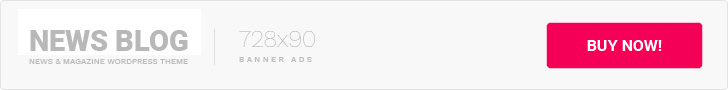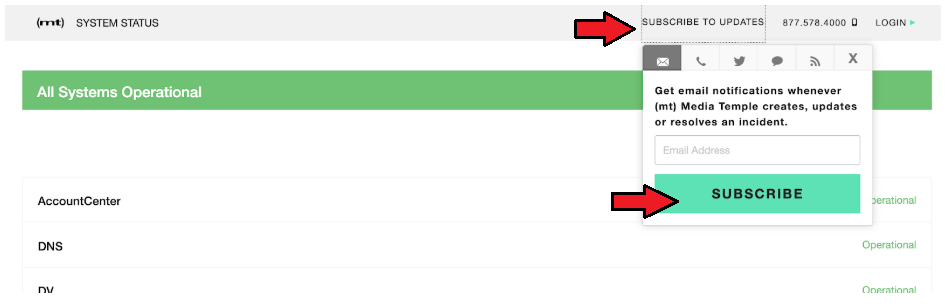
At Media Temple, we are always listening to our customers’ feedback to ensure we address any questions and concerns they might have.
Through the feedback we received from our MVPs (you!), we understand that we need to do a better job making sure you and your team(s) is properly informed about scheduled maintenance. One particular piece of feedback we received that matters a lot is “You need to better communicate when you are planning maintenance.”
Rest assured, we heard you and have improved the ways we communicate these alerts. We also want to highlight some of the existing ways of viewing maintenance alerts that you may not know about.
Check Our System Status Page
Our System Status Page always shows the current status of our products and services, as well as notes on planned and emergency maintenance. You can check it anytime.
Subscribe to System Update Announcements – New!
Whatever your role in working with Media Temple hosting, you can now subscribe directly to service updates via email or text. After providing your contact info, you’ll be able to choose which products you want to keep an eye on. You can find this option in the top navigation bar of our System Status Page.
Follow Notifications from @mediatemplehelp – Also New!
Our support team on Twitter will now be providing service status updates, in addition to fielding general support questions. Follow @mediatemplehelp to see the live notifications.
Watch Your Account Center
If a service of yours will be affected by a disruption because of an upgrade or other maintenance, we create a Support Request ticket in your account with details. You can find recent notices in the Support Center section at the bottom of your Account Center. Also, be sure your Account Owner info is up to date and that emails from our support team are not forwarding to your junk folder.
As always, if there’s anything you want us to improve, please email our Support team at [email protected].