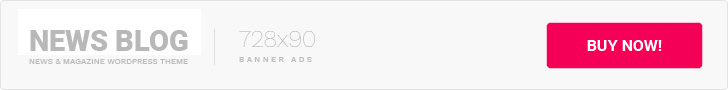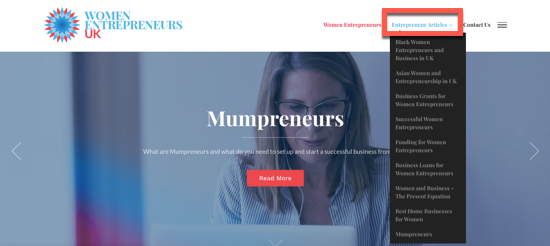
The promise of search advertising is that you can show ads where you target selected keywords and only pay when users searching for those keywords on Google click on your ads.
It seems simple but there’s more to it, considering that you are likely one of the hundreds or thousands of advertisers who are selling what you’re selling and targeting the same keywords.
So how do make your ads stand out in such a competitive landscape without breaking the bank?
This is where Quality Score comes into play.
In this post, we’ll explain what the Google Ads Quality Score is and what you can do to improve it and boost engagement, clicks and conversions while keeping costs to a minimum.
If you’re new to Google Ads, previously known as Google AdWords, you may want to read this post first on getting started with Google Ads to familiarise yourself with the platform and see what it can do for your business.
What is Quality Score and why is it so important?
Google’s mission has always been to provide its users with information that’s useful and relevant to their searches. So even if you’re paying Google to show your ads in its search engine results pages, that doesn’t mean it’ll prevent them from making sure users find the ads that are relevant to their every search.
That’s what the Quality Score is for. It’s the Google Ads rating system for ads. In simple words, it’s how Google rates the quality and relevance of your keywords and ads.
There are a few key factors that Google uses to determine an ad’s quality score:
- Landing page experience
- Relevance of ad text to keywords
- Quality of the ad
- Historical performance, including click-through rate (CTR)
Google analyses these factors for relevance, search intent, and overall user experience. Then, it assigns ads a score on a scale of 1 to 10, where 1 represents low relevance and quality and 10 represents the highest relevance and quality.
If all this seems complicated, the most important thing to remember is this: relevancy is key. The more relevant your keywords, landing page and ad copy are to the product or service you’re promoting, the higher your quality score.
Why does this matter? Because Google uses the Quality Score alongside your maximum CPC bid (cost-per-click) to determine how often your ads will be shown to searchers, their position on the search engine results page, and how much your ads will cost.
The good news is that there are lots of things you can do to influence all these factors and help increase your score and the performance of your campaigns and, as a result, get a great return on investment (ROI) for your business.
Let’s look at few things you can do to increase your score.
How to improve your Quality Score on Google Ads
Increasing your score is simply a case of improving the relevance of your keywords, ads, and landing pages.
Following are a few tips you can use to boost your score.
1. Know your audience and keywords
You can’t create ads that your prospects find relevant and irresistible if you don’t know who you’re trying to reach or what keywords they’re using to search for your products and services.
So, the first step towards improving your score is to get that initial research phase right.
Make sure you’re clear on who your target audience or ideal customer is, and then do some research to find out what search terms they’re using to find your business online. This ensures that you’re using the most appropriate keywords in your ads that can bring in significant traffic that is highly targeted.
Read these two posts to learn how to:
2. Prioritise keywords based on relevance and search intent
Search intent refers to the “why” behind a user’s search query. In other words, why did the user make that specific search? Are they looking for information about something? Or do they want to make a purchase?
If you want to increase your score, you need to make sure that the keywords you use in your ads are not only relevant to what you’re advertising, but also match users’ search intent as much as possible.
For example, a flower delivery may sometimes be relevant for a general keyword like “flowers”. However, there are many searches that users might perform where they include the word “flowers” but aren’t looking for your products or services. They might be looking for photos of flowers, varieties of flowers or how to water a specific flower.
So of course users who are searching for photos of flowers are less likely to click on an ad that delivers flowers since it has little connection to what they’re looking for.
The solution? Instead of a general keyword that can have a negative impact on your click-through rate (CTR) and quality score, it’s best to use long-tail keywords that are more specific and relevant to a user’s search.
Again, refer to our keyword research guide to learn how to research long-tail keywords to use in your ads.
3. Create small, tightly themed ad groups
Your aim is to only deliver the ad that’s relevant to the keyword used by the searcher. A good solution is to split the ad group into smaller ad groups that each focus on a tight theme.
For example, if you’re a plumber, keyword like “boiler repairs plumber”, “heating plumber” and “gas certified plumber” may all be relevant, but when they’re all in the same ad group, some relevance is bound to be lost.
So make sure to create separate ad groups for each set of closely related keywords. If you feel that a keyword deviates from the theme, either create a separate group for it or remove it.
4. Ensure every landing page is highly relevant for the keywords and ads
User experience is one of Google’s top priorities and, more importantly, your visitors and potential customers’ too. This means it should absolutely be yours too.
If your landing page doesn’t offer a good experience, your visitors will leave in seconds and Google will also give it a low Quality Score.
So, think about what happens after a user clicks one of your ads:
- Do users land on the homepage (which should never be the case) or on a specific landing page?
- Does the landing page you’re sending them to load quickly?
- Does it display properly no matter the device they’re on – desktop, laptop, tablet, or smartphone?
- Is that landing page relevant to their search?
- Is it easy to navigate?
- Is the information clear, easy to scan and valuable?
- Is there a clear call-to-action that tells them what to do next?
Bottom line: you need to make sure that your landing pages, meaning the pages you send users to when they click on your ads, are not only relevant to their search terms and the keywords and text in your ads but also provide a great experience.
Check out this post to learn about the most common landing page mistakes that are costing you sales and how to fix them.
Wrapping up
When it comes to Google Ads, it’s not so much about the size of your budget as it is about the relevance of your ads. So, if you want to stand out from the crowd and see your ROI soar, use the simple tips in this post to improve your Quality Score today.