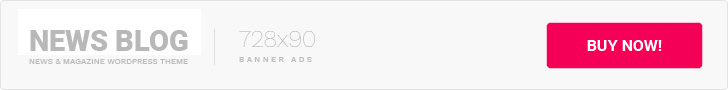Starting a business online is time-consuming. There are so many tasks that go into getting your business up and running, from writing high-quality content that helps to build your authority and gain visibility in the search engine results to preparing email marketing and ad campaigns to engaging with influencers and your target audience on different social networks. And that’s just to name a few.
So of course it’s easy to get burned out when you’re constantly buried under an avalanche of tasks and strategies to get your business off the ground. Thankfully, there are some fantastic tools available to help simplify your efforts and get you the competitive edge you’re after.
In this post we’ll walk you through ten crucial tools that’ll hopefully make launching your business online more manageable and less time-consuming.
1. Get organised with Trello
There are lots of things you need to take care of when starting an online business. You need to find a good business name and domain, build your site, promote it, fund your business, get legal advice, and more.
Trello is a collaboration-friendly tasks manager that’s crucial for managing your launch, and everything else that you need to make happen afterwards. It’s like a white board in the cloud that gives you a visual overview of everything you need to do to get your business up and running.
Here’s how it looks:

You can create and customise your project board so you can see exactly what needs to be done, when and by whom. When it comes to prioritising tasks, you’ll find no easier or more affordable tool to help get you organised like Trello.
2. Create your website in no time with Website Builder
The Website Builder from 123 Reg is a great choice for anyone looking to start a business online with minimum effort. It has stunning, professionally-designed templates that make it easy to customise your site and a drag-and-drop editor to keep things simple.
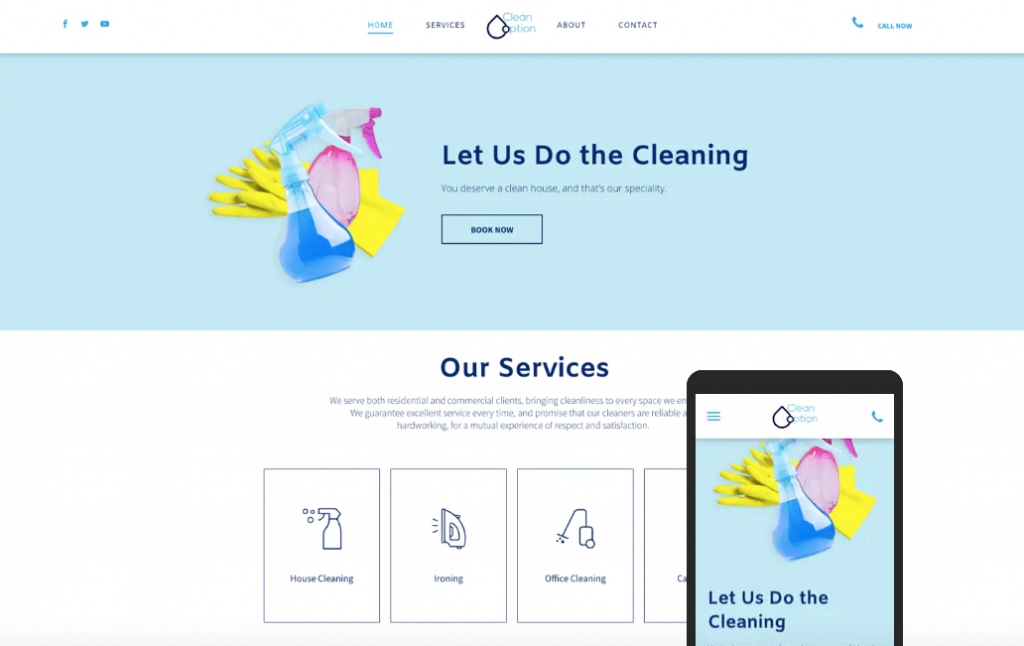
The best part? It comes with a free domain name, hosting, email address and SSL certificate to keep your online place of business safe and secure.
3. See how well your site is doing with Google Analytics
From day one, you’ll need to keep a close eye on your website’s visitors and what they’re doing while on your site. Google Analytics is a staple for every website as it allows you to track visitors’ behaviour on your site and capture valuable information that you can then use to create a better experience for your visitors.
Make sure you install Google Analytics as soon as possible so you immediately get access to these valuable insights and data. This beginner’s guide to Google Analytics walks you through the steps to follow to get started and how to make the most of it.
4. Get found in the search engine results with Yoast SEO
A big part of your online marketing strategy for your new site should be based around search engine optimisation (SEO). In other words, if you want your target audience to quickly find you at the top of the search results when searching for your business or offering, then you need a tool to make this task easier to handle.
If you’re building a WordPress site, you shouldn’t hesitate to use Yoast SEO, which is one of the most popular and feature rich tools for SEO. It can help to boost your site’s visibility in the search engine results, which is something all new businesses are interested in.
Email marketing gives you the fantastic opportunity to keep in touch with your visitors and potential customers at any time and from anywhere in the world. With the email marketing service from 123 Reg, you can build a list of subscribers and schedule emails to reach your audience’s inbox when you know they’re online.
You can also save time by automating your emails. So, instead of writing an email to each new person who subscribes to your mailing list, you can easily automate your welcome emails so they send out the moment a new subscriber clicks that “subscribe” button on your site.
6. Manage your social media presence from a single place with Hootsuite
As a new business, you’ll need to be present and engaging with your target audience on the social networks they spend time online. Setting up accounts is easy but managing all the content, replying to comments and monitoring mentions of your brand can eat up a significant chunk of your time.
This is where Hootsuite comes in. This social media management tools lets you manage all your social media from a single platform. Use it to create and schedule posts at times that make sense for your audience, to engage with your fans and followers, and to measure the results to see where there’s room for improvement.
7. Create stunning visuals with Canva
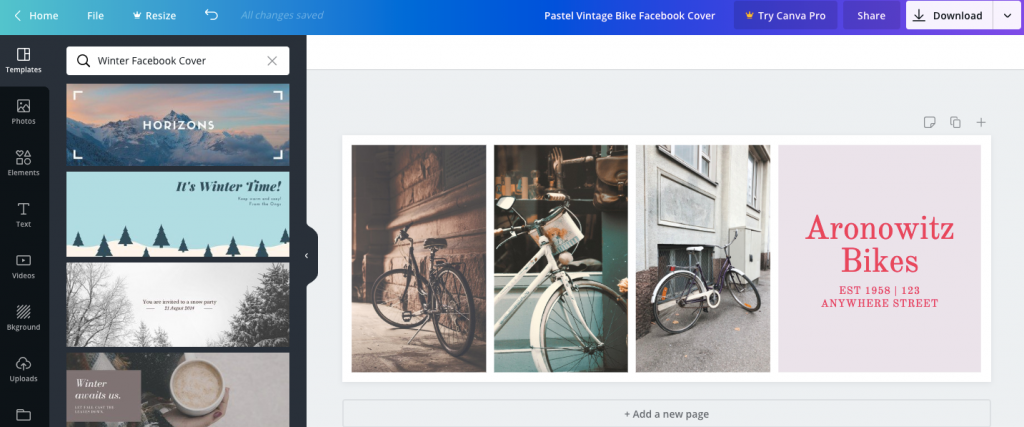
If you don’t have design skills but want to create your own images for social networks like Facebook and Instagram, Canva’s the tool you need. Start by choosing one of the templates available in their collection, add graphics, icons and/or text and you’ll have a nicely-designed graphic in no time.
8. Write clearly with Grammarly
You’ll be doing a lot of writing as you start your business. Website content, blog posts, emails, social media posts. But when you juggle multiple tasks, it’s easy to make mistakes.
With Grammarly’s Chrome plug in, you can get corrections and suggestions as you write your content in Word, in Outlook or on Facebook.
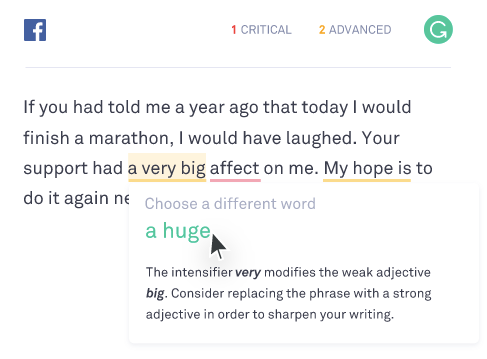
It’s a great proofreading tool that’ll not only help you to spot and correct grammatical errors and typos but also give you suggestions on how to write more clearly.
9. Be productive no matter where you are with Office 365
When you’re starting your own online business, work never stops. This means you need the right tools at your disposal to make sure you can do what you need to do, when you need to do it, whether you’re at home, in a coffee shop or on your way to meet an investor.
This is where Office 365 comes in. This cloud-based tool provides all the essential Office tools such as Word, Excel, PowerPoint and Outlook, but also Skype for messaging, video conferencing as well as OneDrive for storing all your important documents digitally.
10. Take the hassle out of accounting with Quickbooks
An important part of starting and running a successful business is keeping track of your finances. A tool like Quickbooks takes a lot of the hassle out of accounting and you don’t need to be an experienced accountant to make the most of it. Whether you’re filling in a self-assessment form, or need a more comprehensive accounting solution, Quickbooks can help with that.
You’re all set
All these tools can help a great deal when you’re just starting a business online. Try them out to see which ones add value to your small business as you’re launching your site, and beyond that.